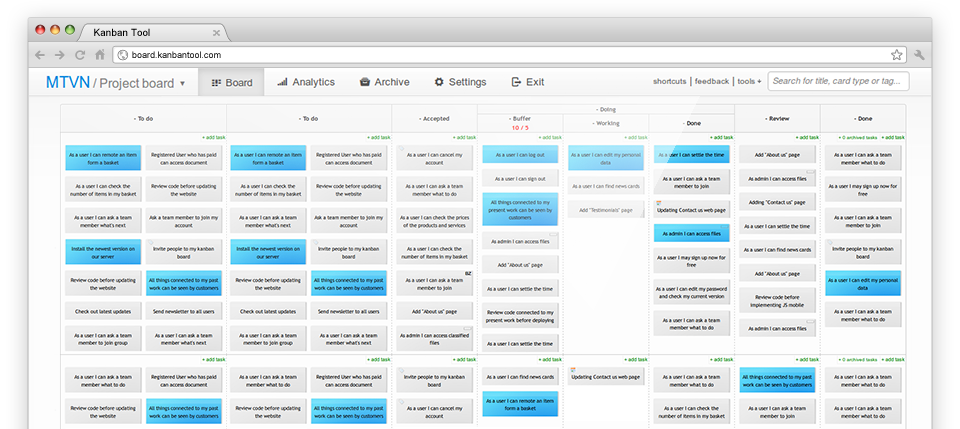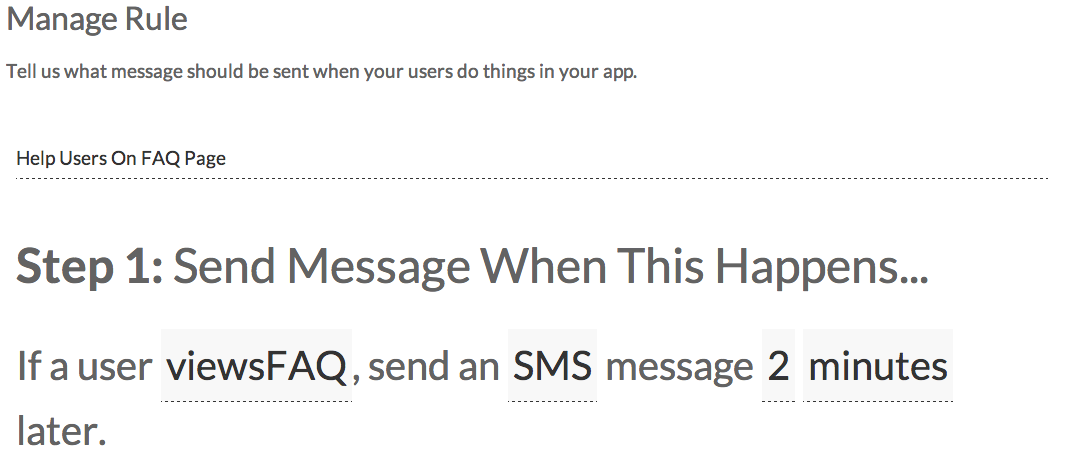18 Experts Share Email Marketing Best practices for B2B Companies
Email marketing is a little different for B2B companies than B2C companies. So we asked the experts to share the best email marketing practices for B2B companies and their advice may surprise you.
Gamify It
Games and gamification elements are an incredible way to compel people to behave in a certain way and have fun doing it. In the email outreach space, we include HTML5 games in millions of outgoing email messages every month.
These game experiences are promoted in the subject lines of the emails, dramatically increasing open rates.
Make It an Experience
We view the email itself as an experience rather than simply a marketing message, so those customers who take the time to open the email have a fun and engaging experience (rather than feel annoyed or duped, as so often happens). This has led to dramatic increases in click through rates, often two, three, even four times traditional campaigns. Simply presenting an incentive in a better way and always looking for ways to enhance the customer experience in the email (and all other marketing touchpoints) leads to far better overall performance: a win-win for the consumer and the business.
Aron Ezra, CEO – OfferCraft
Know Your Audience
Ask yourself, if I were receiving this email, would I read it or delete it? Would anyone other than my competitor care about this?
If your email doesn’t include interesting or useful information to your *recipient*, delete it and try again. We all receive tons of emails per day from people soliciting us for their product; unless an email is of use, it is tossed.
Include a Call to Action
What is it you want your recipient to do? If you want them to download a whitepaper, include a link or two to the document as well as an image. If you would prefer they reply to your email, consider personalizing the blast with the name of their account manager to reply to. If it is not very clear to your prospect what you wish their next step to be, how will you ensure your email has an impact?
Sharon Harry, Director of Marketing – Metropolis Technologies
Keep it relevant and useful
Only send e-mails to a highly targeted audience and make sure the information in those e-mails is relevant
to them, useful and interesting. And don’t send out too much! I do one or two e-mail campaigns a month.
Follow Up Emails Are Everything
Use e-mail for scheduled lead nurturing. I’ve seen 40% click through rates for one-month-out follow-up e-mails that I send to recent prospects. If I send out 100 e-mails to prospects from the last month, I also typically will get about 5 or 6 e-mails back from prospects requesting a quote or additional information. Those may not seem like big numbers, but we sell niche capital equipment so five or six active prospects is huge.
Nancy Lauseng, Marketing Manager – Jet Edge
Keep emails Short and Personalized
Send very personalized emails of no more than 6 sentences, like you’d be emailing a friend. Example: I always open with “Hey firstname, how’s it going”. My subject lines are very specific and typically ask a question.
Make Your B2B Marketing Emails Valuable
Offer something valuable in the email that would be of direct benefit to the recipient. Example: invite to an exclusive event, webinar, ebook.
Lloyed Lobo, Growth – Speakeasy.co
Make sure your copy doesn’t suck
Most companies leave a lot to be desired by their outreach. Often it’s too drab and bland, which causes it to get lots in the fight for attention.
Think about the last 50 emails you received soliciting services, did any of them stand out or was it all the same old thing, different company. Be fun and playful, but also be to the point and focus on the benefits for them.
Make the landing page relevant
The worst thing a company can do is talk about their services outside of the brand language. It can cause subconscious confusion and distrust almost instantly. Keeping your graphics and copy on the same page from email to landing page instills a sense of familiarity that could be the difference between a lead and someone who never comes back.
Jamil Velji, Easy Automated Sales
https://photos-2.dropbox.com/t/2/AACjVGT1sGwVn85lIiLkw_aP4lnZViZb7UXv6sy7bc_Kfw/12/15583977/jpeg/32×32/1/1444780800/0/2/265afb0.jpg/COmVtwcgASACIAMgBSAHKAEoAigDKAc/cYxyP1PbXm0JpcxOfMqn-5o-GdmBeZZYxuwIZ2RWxgs?size=1024×768&size_mode=2
Keep Sales Lifecycle in Mind
Recognize that for many B2B products, the sales funnel is lengthy. With that in mind, craft email that offer high value content such as demos, guides, webinars, tips, etc. This allows one to demonstrate expertise, build confidence, and move the recipient deeper into the funnel.
Bonus: Such content can double as organic / social content growing top-of-funnel metrics.
Ryan O’Donnell, Director of Marketing – Avalara TrustFile
They Have to Want It
Make sure that the recipient *wants* your email, and is *expecting* your email. Otherwise what is going to happen is that your email will end up tagged as ‘spam’, and every time that happens, you run the risk of more and more (and eventually all) of your email going to the junk folder, or even being blacklisted.
Make Unsubscribing Painless
Make sure that you process unsubscribe requests quickly, effectively, and permanently. This is not only the law, but sloppy unsubscribe processing leads to spam complaints, which leads to decreased delivery to the inbox.
Anne P. Mitchell, CEO/President – SuretyMail
Test, test, test!
So often, email marketers are on deadline to get their email out the door, but in today’s world, not testing is simply unacceptable. Marketers should test device (mobile and desktop), email clients (such as Gmail and Outlook) images, subject lines, and content. Tools like ReturnPath and Litmus can be incredible resources.
Put 1:1 employee email to work!
1:1 employee email continues to be a critical communication channel for business, and employee emails (think Gmail / Outlook) are routinely the most frequent touchpoint between a business and the outside world. Consider that a typical company of just 100 employees sends 1,000,000 one-to-one business emails per year on average. Tools like Sigstr can turn these emails into a marketing opportunity by automatically including a clickable graphic campaign to the bottom of every 1:1 email sent (promoting things like content, events, or open positions).
Teresa Becker – TKB Consulting
Go mobile.
You want to send out an email that renders well across all tablets, smartphones and desktops. A mobile-optimized email implies that you pay attention to detail and – if you put that much effort into your email marketing – you likely put that much effort into other aspects of your business.
Include articles from other B2Bs, and get them on your mailing list.
Flatter other influencers in your industry by featuring their articles in your newsletter. Be sure to announce your newsletter lineup on social media, and tag them if possible. You should also send out a personalized email to the author of the article to let them know that they’re featured, in case they want to see it or sign up for the newsletter.
Emily Culclasure, Digital Analyst & Marketing Coordinator, seoWorks
Keep it Clean
Businesses need to make sure they have clean data before sending to any prospects. If your data mislabels the administrative assistant as the CEO (or vice versa), your email will end up in the trash. Having a quality data source ensures that you don’t immediately alienate your leads.
Know how the B2B decision-making cycle works
Consumers can usually purchase a product immediately without anyone else’s input. Businesses, however, make decisions as a group and require more players and time to come to a decision. Your emails should cater to this decision-making process. Instead of telling your prospects to buy your product now, send them an email requesting a conference call. This allows prospects to feel out your product so they can determine if it’s the right choice for them.
Makenzi Wood, Acquisition Marketer – Visual Net Design
Rely on your copywriting rather than your photo finding.
Think of your email as the cast, not the hook. The hook is your brilliant product and/or content.
Cameron Conaway, Content Marketing Manager – Flow
https://media.licdn.com/mpr/mpr/shrinknp_400_400/AAEAAQAAAAAAAAIaAAAAJGVmMzExODQzLTlhNmQtNGQ5Yi1hY2E5LWUwY2Q1ZDYwZTBjMQ.jpg
Try a Plain Text Direct Reply Renewal Message
Why? People are busy. Make it look like a real person sent the
message and make it simple text (no visible HTML elements). Have replies go to a real person. Tell them you know they’re busy and they just need to reply to the message and you’ll get them all setup to renew. This works especially well for businesses that need to re-up large teams. You do the work for them.
Recycle Old Blog Posts to Make a Course
It repurposes old stuff that is all loosely based on the same topic. I used to get tons of people to sign up for a “free course” (just an autoresponder series linking to a series of blog posts in the same category). I told them exactly what they’d get when they’d sign up too “40 days, 13+ lessons, nothing held back and 100% free”.
Curtis Peterson, Digital Marketing Manage – SmartFile
Keep it short.
Business clients (like you) are busy running their business.
They don’t have time to read long emails. If you’re sending essays to their inbox, they’ll tune you out and eventually unsubscribe. Make it easy for them to click and absorb your message quickly, or bookmark and come back later. The easier you make it for them, the more success you’ll have.
Build value.
Business owners are shrewd. Before you ever send an email, remember that they’ll always read it thinking “What’s in it for me?” You better answer that question. The value should be front and center – in the headline, in the content, in the links. Don’t bury the lead, and don’t waste your time or theirs sending an email without a clear benefit.
Emily Adams, Content Marketing Specialist – Automated Marketing Group
We write posts like this all the time. Why not subscribe?
There’s More Opportunity Than You Think
Most companies mistakenly think that email marketing and life-cycle marketing is about sending a weekly or monthly newsletter. But if that’s all your company does, you’re leaving vast potential on the table. Instead of weekly or monthly newsletters, engage customers based on their position in the customer life-cycle.
Target on a Granular Level
Target customers on a granular level, increasing conversions, average order value and lifetime customer value, instead of generic, un-targeted “blasts.” Brands need to look deeper into email marketing and create not just one, but a series of email campaigns that have triggers based on the behavior of their customers from the very start.
John McIntyre, Founder – ReEngager
http://www.reengager.com/wp-content/uploads/2015/09/IMG_27201.jpg
Ask for permission to email people
In B2B email marketing, your reputation is on the line, so you need to do it right. Along with the obvious — never using purchased or rented lists — there are some less apparent practices for true permission marketers. Avoid automatically adding prospective customers to your subscriber database from a hardcopy signup at an event. Instead, send them an email reminder or invitation that makes it easy to subscribe. Only email people who have given their explicit permission for that specific content through double opt-in. Include easy unsubscribe links in every message.
Prioritize your subject lines and connect them to clear campaign goals
You’re competing for attention with a cacophony of B2B and B2C companies clamoring for inbox attention, so be 100% clear about your campaign goals. Then, put equal effort into your subject line as you do for your main message content. Subject lines play a pivotal role in determining whether your subscribers will view your content or keep scrolling. Use subject lines that trigger positive emotions and convey a benefit. Finally, customize subject lines based on campaign analytics to notch up your results even further.
Susan Brown Faghani, Manager, Marketing and Sales Communication
http://www.lsoft.com/images/bio_sfaghani.png
Subject Line is Everything
Many email marketers forget that subject lines are crucial. Using an email marketing software like MailChimp will allow you to customize subject lines with the recipient’s first name. This adds personalization and draws attention to the email as many people quickly scroll through their inbox on their mobile device. In addition, research suggests that showing excitement in subject lines increases open rates. Small business owners might consider adding an exclamation mark at the end of a subject line.
Genia K. Stevens, Managing Partner – Belwah Media
http://2.gravatar.com/avatar/86fc386f3600d8826fce5f07bdb26eb6?s=256&d=mm&r=g
Personalize your message.
Personalizing your message is the best way to ensure you get a response. That should not be a problem if you are sending them one at a time. You can still use a template, or copy and paste. Just leave yourself some room to make your customer or prospect feel like they matter. Some easy ways to do this are: using the person’s name, including their business’s name, and asking questions about their industry.
Don’t let your email or IP address get blacklisted.
Many email providers have a spam blocking feature that will blacklist IP and email addresses if it’s determined that they are sending too many marketing emails at once to people who have not asked to receive them. If your address is blacklisted, you may not be able to get your emails delivered at all. When doing a mass email campaign, be advised that you must adhere to the rules set forth in the CAN-SPAM Act. While there are multiple guidelines, the most important ones are including a valid physical postal address and a link for unsubscribing.
Grace Horner, Director of Public Relations and Social Media – infofree.com
https://media.licdn.com/mpr/mpr/shrinknp_400_400/p/2/005/0b6/3b9/3b7cd07.jpg
Know when simpler is better.
Beautifully designed emails with photos, story layouts, and other great features have their place, but for some communications, simpler, shorter messages work better. Experiment to see what gets the best response and engagement for different audiences and types of emails.
Have a very clear call to action.
Focus on just one call to action per message. Tell the recipient what the email is for and what they need to do next to get the reward – whether it’s information, an opportunity, or to beat a deadline – that they are looking for.
Beth Bridges, Vice President of Digital Identity – J – I.T. Outsource
http://www.jitoutsource.com/bonus/BethBridgesHeadshot.png