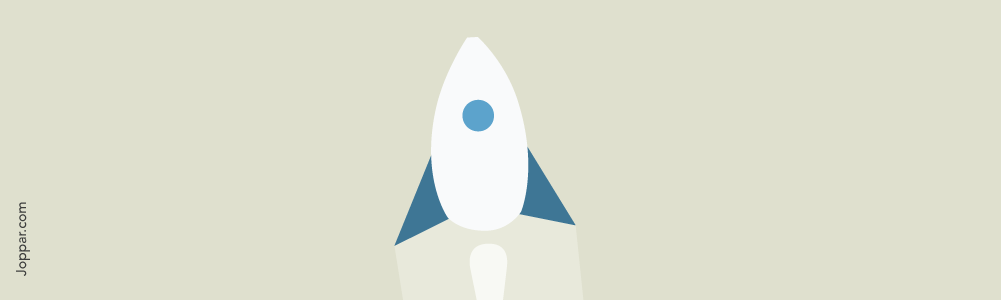
The only thing harder than getting users to download your app, is keeping them interested. In fact, only 26% of users keep the apps they download.
This is why successful app development teams focus on app engagement more than downloads.
But improving mobile user engagement is hard. This is why you need a easy way to get big gains. One of the easiest ways to improve mobile user engagement is with groups.
What are groups?
In short, groups are just a way of segmenting your users by common traits. For instance, all your French speakers are in one group and all your female users are in another.
You’re just lumping similar users together to serve them better.
But why do user groups work? Getting the right content to the right users works because they all don’t like the same thing. When you can tailor your app to each user, they’re more interested in what you have to say. This is what keeps users interested and engaged (and spending money).
So here are five ways to improve mobile app user engagement using groups.
Group and Engage App Users By User Sessions
Showing a long time user the same content new users see is a big mistake. But I use apps all the time that do this.
If the average user only uses an app 1-3 times, they won’t ever experience your app the same way a long time user does. So what to do?
Well you can’t show a new user every feature in one session. You’ll just confuse and overwhelm your users. But if you focus only on new users, long-time users won’t fully experience your app and will leave.
This is why it’s important to segment users by user sessions to boost your app engagement numbers.
Let’s say you have a game with three levels. And you’ve discovered with analytics, A/B testing, and user feedback tools the most engaged new users prefer a certain level over others.
You could get rid of the other levels, but analytics show that long time users LOVE the other two levels. Yikes! In fact, your other two levels are on average the most engaging and profitable, just not for new users.
As you see, the easy fix is groups. In this instance, you could create 3 groups. One group for players that play less than 3 sessions, we’ll name this group “Rookies”. You can have another group for players that played less than 10 sessions (“Little League”). Create another group for players that played more than 30 sessions (“Pro Team”).

Now it’s time to tailor their experience. Show the “Rookies” an intro screen that shows only one level. Send the “Little League” group an intro screen showing two levels. The “Pro Team” all three levels.
This is just one example that can lead to huge growth in engagement. But there are other things you could do. Maybe you can customize the welcome screen text each group sees. Maybe the Rookie group could get a tutorial and the Pro group could access secrets and tricks.
The only limits here are your imagination.
You’ve made it this far. Why not subscribe?
Group and Engage App Users by App Revenue Spend
Let’s be honest, all your app users don’t spend the same amount of money on your app. This is especially true if you have a freemium app.
In fact, according to Distimo, the average revenue per download is $0.93 for freemium apps, $2.25 for paid apps, and $2.46 for paid apps with in-app purchases. (P.S. This is why I encourage everyone, especially small developers, to make paid apps.)
So don’t treat your big spenders (typically referred to as “whales”) the same as the tire kickers (typically referred to as “minnows”). To better engage, get them in groups.
Let’s say you ONLY have two groups of app spenders (not typical for the average app).
Once users become tire kickers, you can show messages that encourage their first in-app purchase. Maybe you can display an in-app banner to promote a coupon on small first purchase. Maybe you could create a video made just to convert your tire kickers.
Remember, this same content would annoy your big spenders. It wouldn’t even be relevant to them. Incentivizing big spenders to buy a $0.99 in-app purchase isn’t smart when they just spent $30 on one.
Show your big spenders thank you banners. Incentive big spenders to buy larger items your tire kickers would never consider.
Whatever it is, grouping users by revenue will improve engagement. Heck, you may even get a bump in app revenue!
Group and Engage App Users By Social Network
Your Facebook, Twitter, Google Plus, and LinkedIn users aren’t the same. So why are you treating them as such?
Let’s say you have a study app and a user signed in with Facebook. To boost engagement, assign that user to the Facebook group. Once they’re in this group, you can now tailor your app to them as a Facebook user.
There’s a few things you can do with this. For instance, you can have Facebook as the only share option that displays. You could change the message on your home screen from “Tweet this” to “Like this” just for users in the Facebook group. You could even show this group news you know Facebook users prefer.

Think about it, when they sign into your app with Facebook, it’s because they prefer Facebook. So follow their lead. You could do other things like only show a “Find Friends on Facebook” option instead of overwhelming users with other social networks they rarely, if ever use.
Even if you want the users in the Facebook group to see more than Facebook options, introduce them later, after they’ve done everything on Facebook.
The best part is, this isn’t hard to do at all. Just create some content for each social group you want to target, give them a group name, and send each group tailored content. This could take 2-3 hours to set up at first and just a few minutes to make and send out the content after that.
Group and Engage App Users By Referral Source
Your users find out about your app from different places. Some find out about your app from websites and some find your app just browsing the App Store. Either way, welcome each user to your app a different way.
Think about how you greet your house guests. Do you greet your boss and co-workers with the same kisses, hugs, and funny, but inappropriate jokes you greet your family with? Most people wouldn’t.
Treat your users the same way you treat your house guests. Tailor your users’ welcome with groups.
Let’s say you have a to-do list app. Your analytics show three top places your users come from. One is from a GTD (getting things done) blog, one is from a mommy forum, and the other is from a business blog for solopreneurs.
The only thing these users have in common is that they need a to-do list. So put them in groups and send them tailored content.
Maybe show the GTD group a banner that promotes an in-app purchase that sorts their list in a GTD-friendly format.
How about a “mom-mode” button on the intro screen that lets moms remove items with their voice for the mommy forum users?
Or you can even add something as simple as a “Welcome Solopreneurs” message when the business users open your app.

As you can see, getting your users in groups by referral source could engage users and improve your user onboarding.
You haven’t subscribed yet? Get articles about growing your app business weekly.
Group and Engage App Users By Locale
The most obvious way to group users is by language or locale. But again, besides basic app localization a lot of app makers don’t take advantage of this.
One way to tailor the app experience by locale is by taking advantage of a holiday. For this example, we’ll choose Bastille Day.
I know what you’re thinking. How can I boost user engagement by celebrating a holiday? Heck, a lot of people don’t even know what Bastille Day is. But that doesn’t mean you shouldn’t monopolize on it.
You could do a few special things for your users on this holiday. Let’s imagine you had a match three game. You could change all the characters, backgrounds, and any other game elements to celebrate Bastille Day just for your users in France.
All you’d have to do is create the graphics, create a group (if you don’t already have one), and drag and drop the new elements in there. It would take you less than a couple of hours to do it all. Once it’s over, you can just drag and drop the old files back in your app and everything is back to normal in just a few seconds.
You could make this free to get users back to the app or it can be a special in-app purchase. It’s up to you. As you can see, whatever you choose your users will want to engage with your app.
Another way to boost app engagement and celebrate Bastille Day is by just adding a Happy Bastille Day message (in French of course).

You could even show a banner as they open the app or customize your intro screen and menu in a Bastille day theme. Remember, you can do all this without the users in other groups seeing any changes. It’s pretty neat stuff.
Your groups could segment even the smallest bunch of users. For example you could target hyper-local groups. Let’s say you have an app for your nationwide outdoor store and an earthquake just happened in San Francisco. If you had San Francisco user group, you can send out a banner asking if they are safe. You could also remind them to buy an earthquake preparedness kit in your app.
This message would be irrelevant and annoying to users anywhere else. But this same in-app reminder could triple your sales in just a few hours because it was timely and tailored to the right group.
Whatever you do, don’t miss out on big wins like these.
Increasing mobile app user engagement is all about finding the right way to talk to users. To boost mobile app engagement, you can’t do much better than tailoring your message to different groups.
Now some of these methods take a few extra lines of code and a good mobile content management system to pull it off. But serving the right content to users by groups can keep users engaged and spending money in your app.
Now Patrick plans on sharing some code examples for some of these instances in a few weeks. But keep in mind, all you’ll need for others is just a content management system for your mobile app. If you want some help with any of these in the meantime just reach out [email protected].
If you found this post please share on Facebook, Twitter, and Google Plus. We’d appreciate it! And as always, we’ll add another post next week.